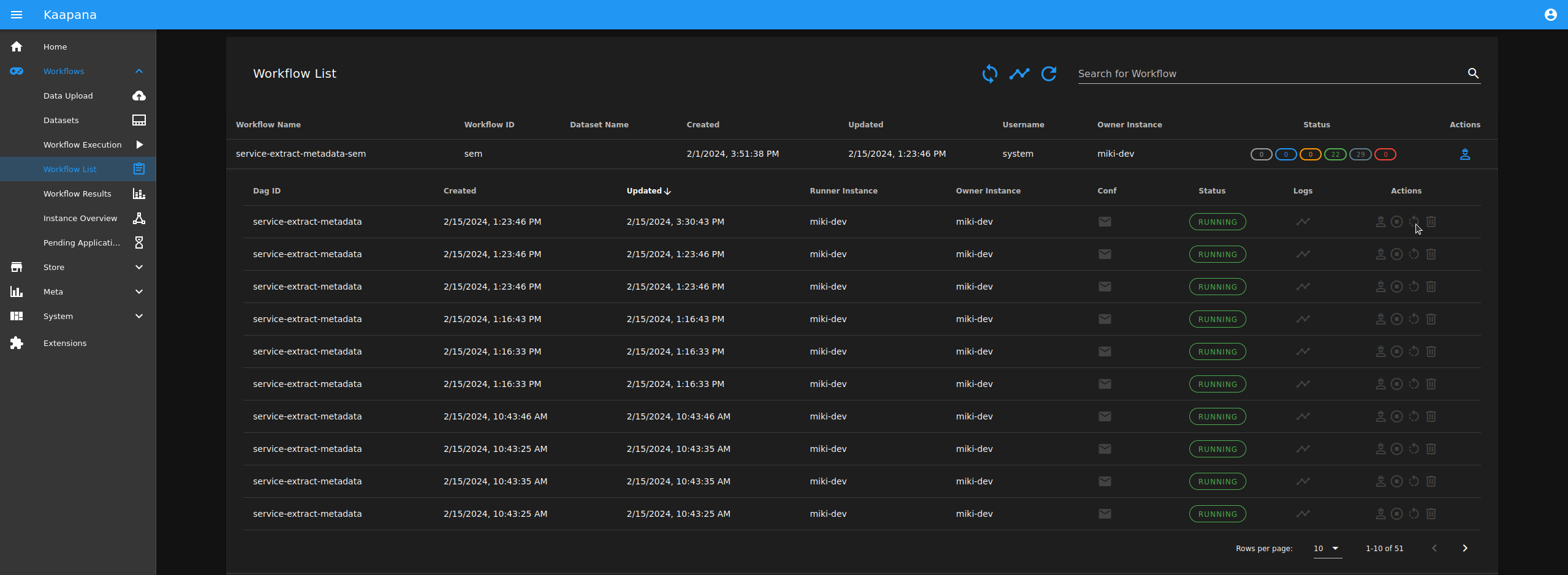How to stop and restart workflows and jobs
Since release 0.2.0 managing workflows is much easier and can be done via Actions in the Workflow List as shown in Figure 1. Simply by pressing the corresponding button you can abort, restart or delete a workflow or a single job.